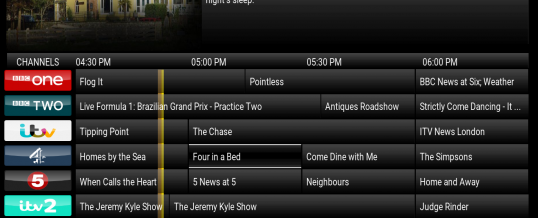
- If your iVue TV Guide displays the Message “No Program Data Available” please follow the steps below to resolve the issue.
- Open Kodi on your device.
- Select PROGRAMS or Apps
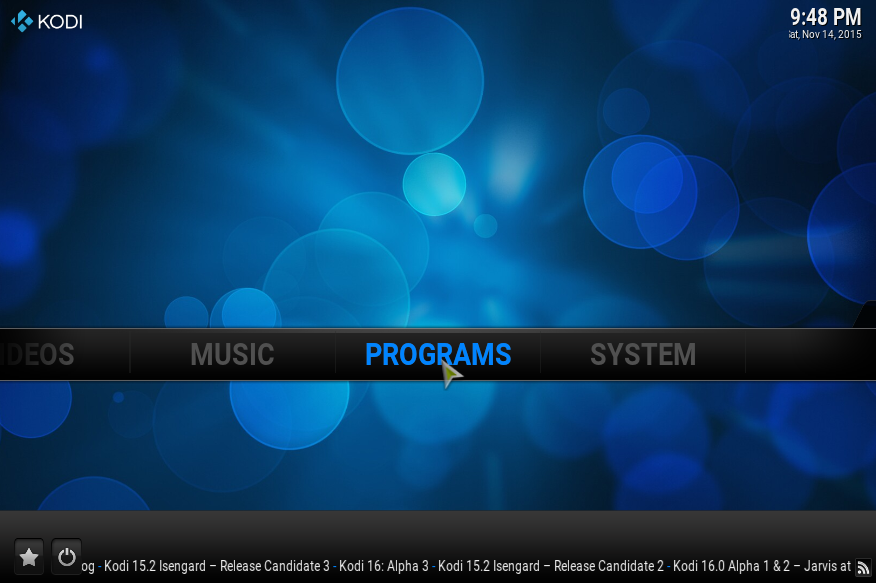
- Highlight – DO NOT SELECT – iVue TV Guide
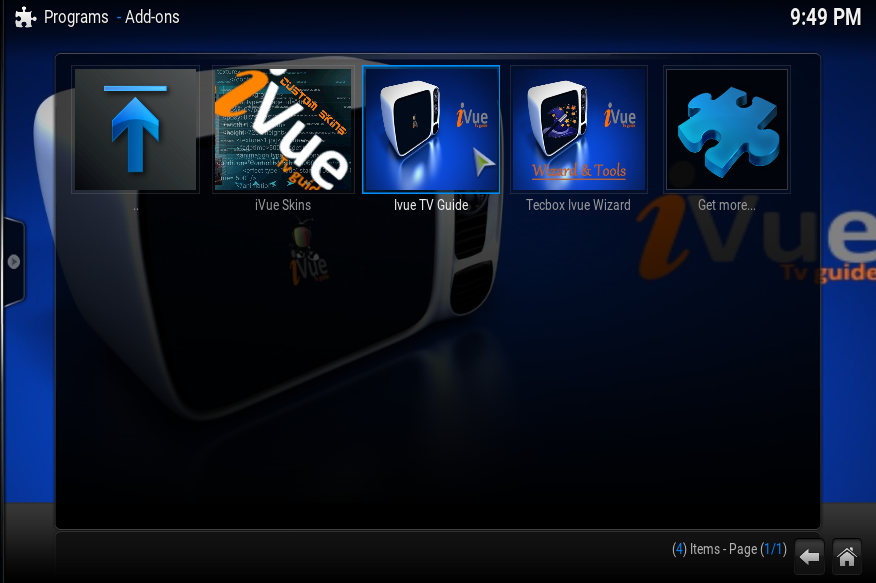
- Open the Context Menu (C on your keyboard, right click with a mouse, long press on touch screen devices or Menu button on your remote) and select Add-On Settings
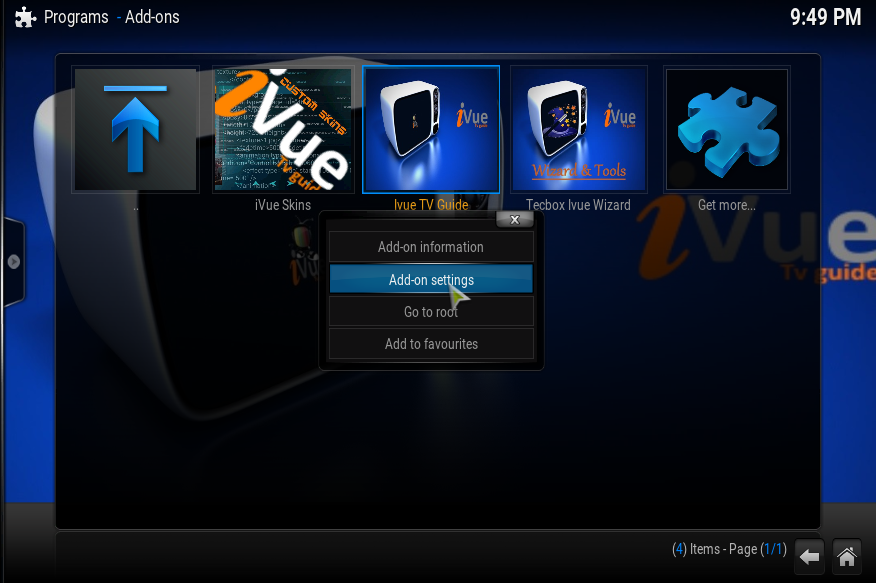
- Select Source

- Select File download interval & set it to Blank Or Every Start Up

- Select OK

- Open iVue TV Guide and let the data load
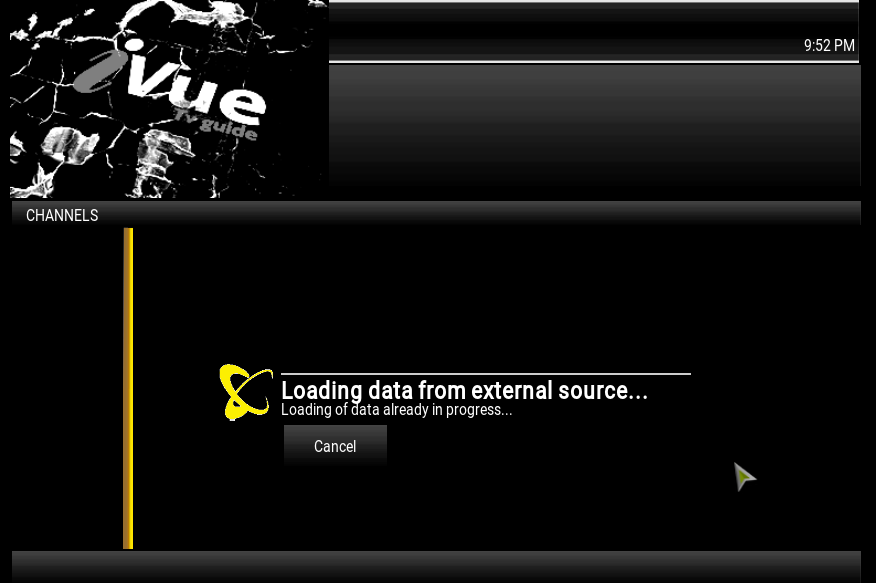
- Go back out of iVue TV Guide
- Highlight – DO NOT SELECT – iVue TV Guide
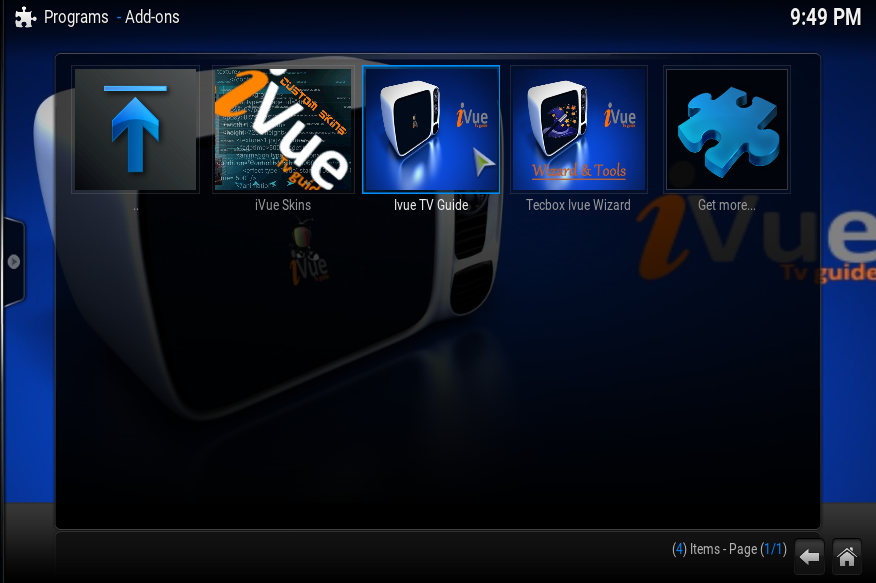
- Open the Context Menu (C on your keyboard, right click with a mouse, long press on touch screen devices or Menu button on your remote) and select Add-On Settings
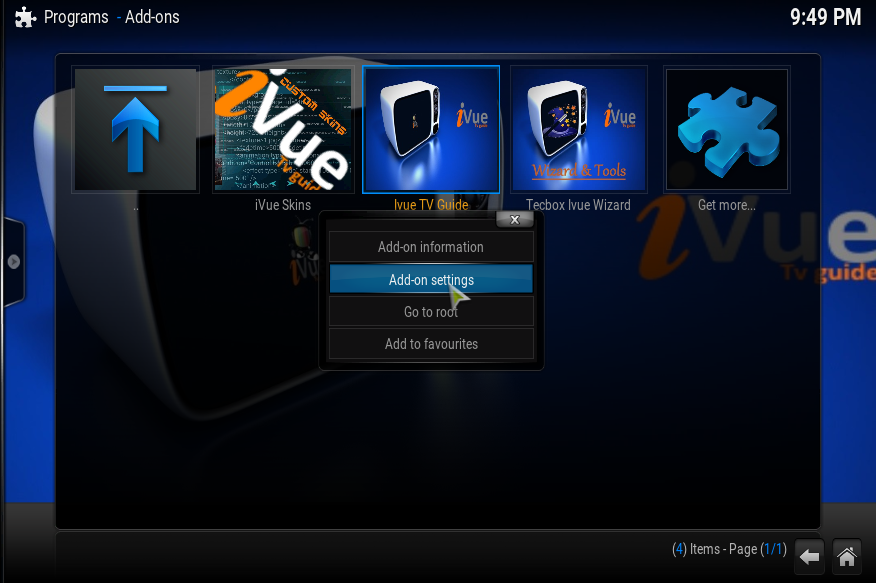
- Select Source

- Select File download interval & set it to every 24Hrs Or Daily

- Select OK

The fix should now be complete. Open iVue TV Guide and you should not see the No Program Information Available message, but instead a fully loaded guide.
VERY IMPORTANT TO GO BACK INTO THE SETTINGS AND SET THE DOWNLOAD INTERVAL TO 24 HOURS ONCE FIXED.
12
NOV
NOV
0
