
- Open Kodi on your device.
- Select PROGRAMS or Apps
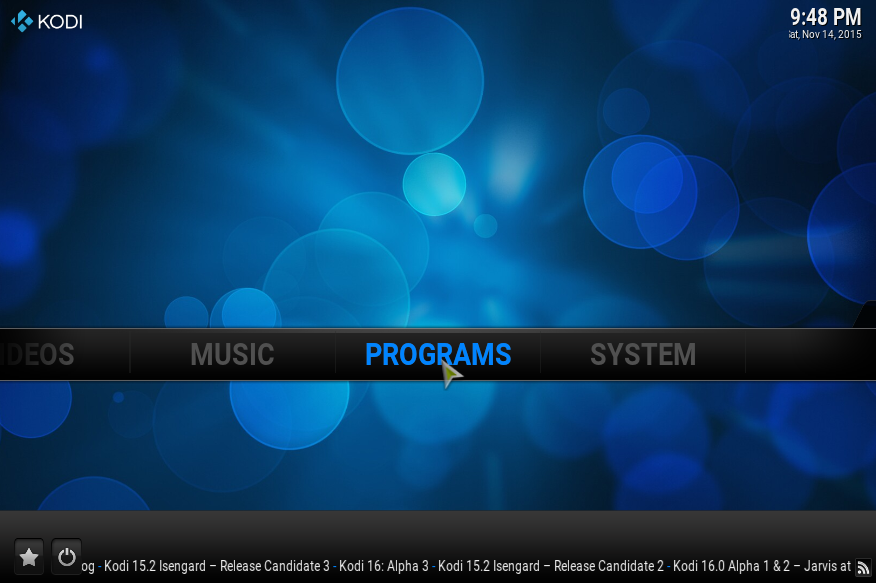
- Open iVue TV Guide
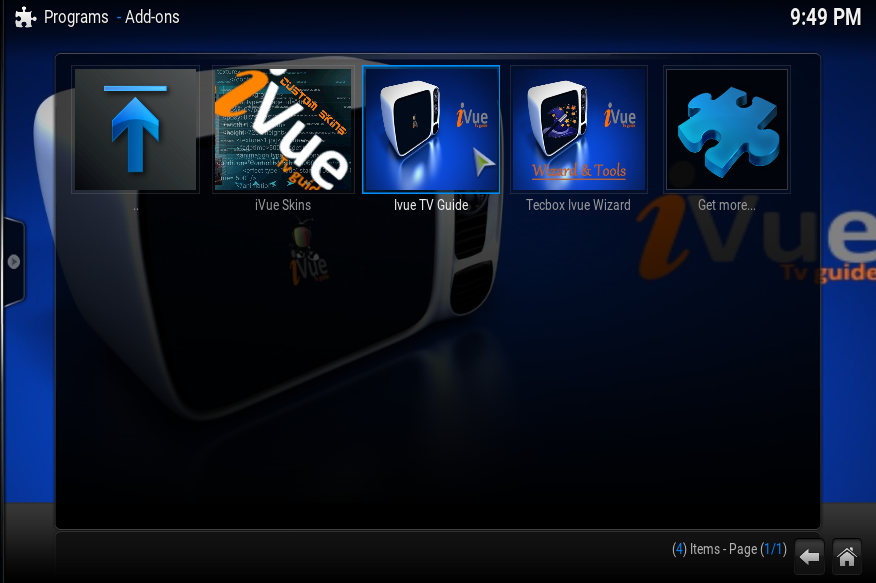
- Once your guide has loaded open the Context Menu (C on your keyboard, right click with a mouse, long press on touch screen devices or Menu button on your remote)
- Select Channels

- You will see a list of ALL channels on your selected XML. To deactivate a channel Click on the Green Tick. The Green Tick will Change to a Red Cross.
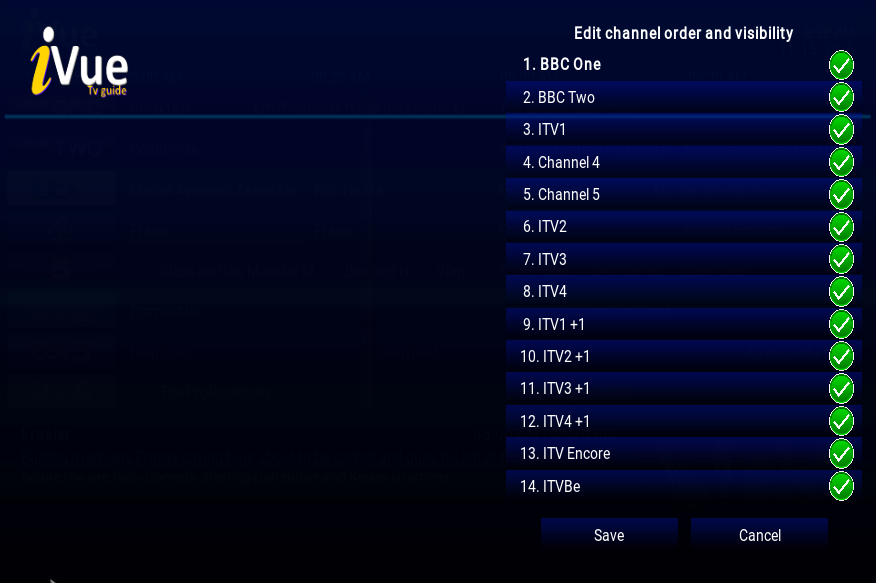
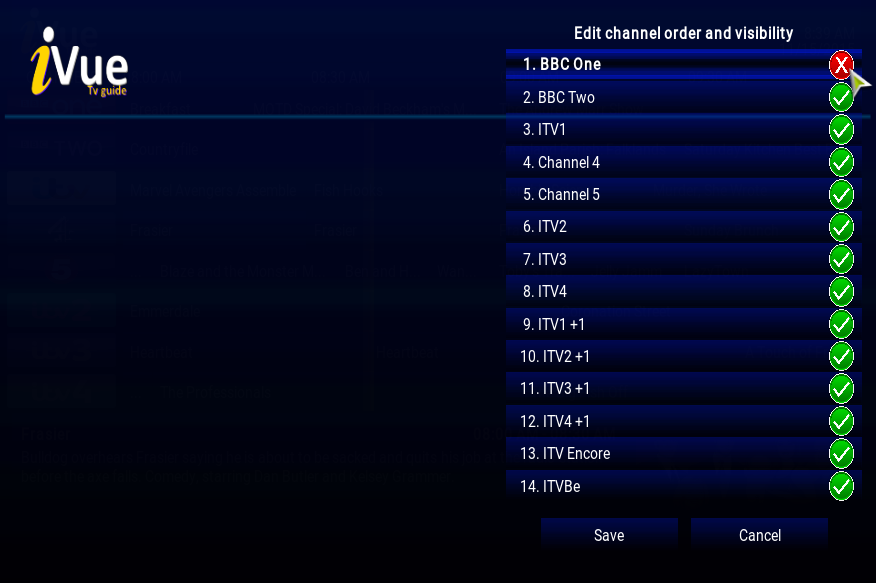
- To Move a Channel press left to pull out the channel then move it up and down.
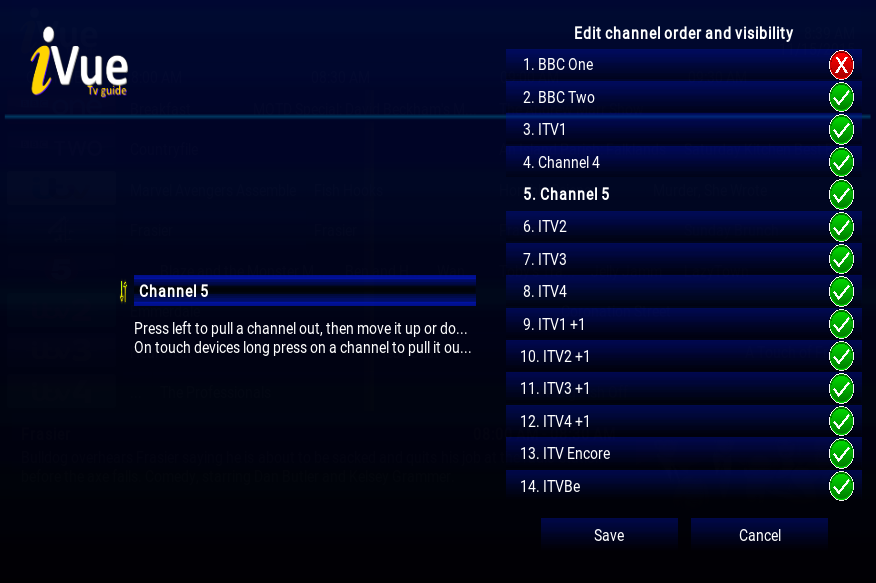
- When it is possitioned correctly press right and Save
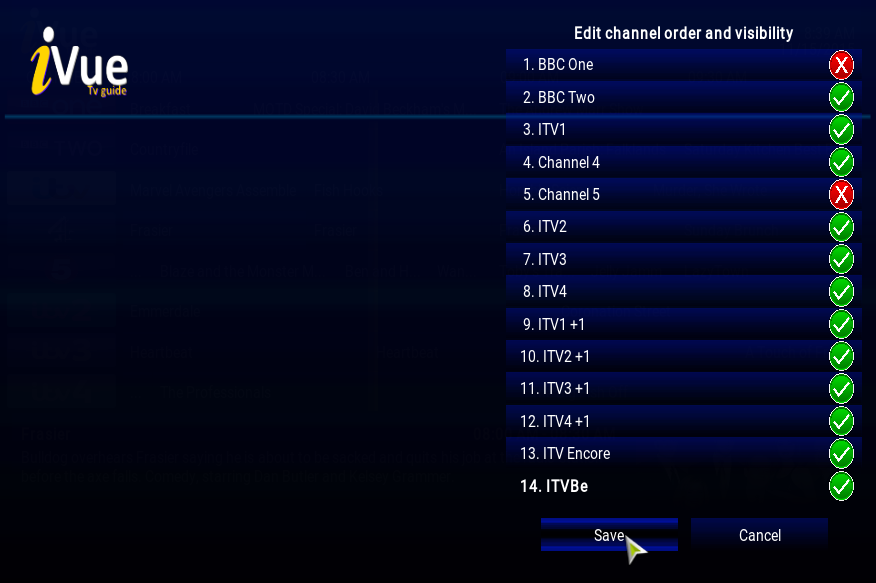
15
NOV
NOV
0
