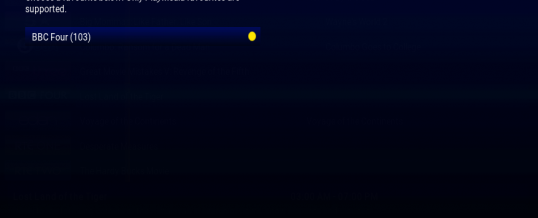
- Open Kodi on your device.
- Select VIDEO Add-Ons
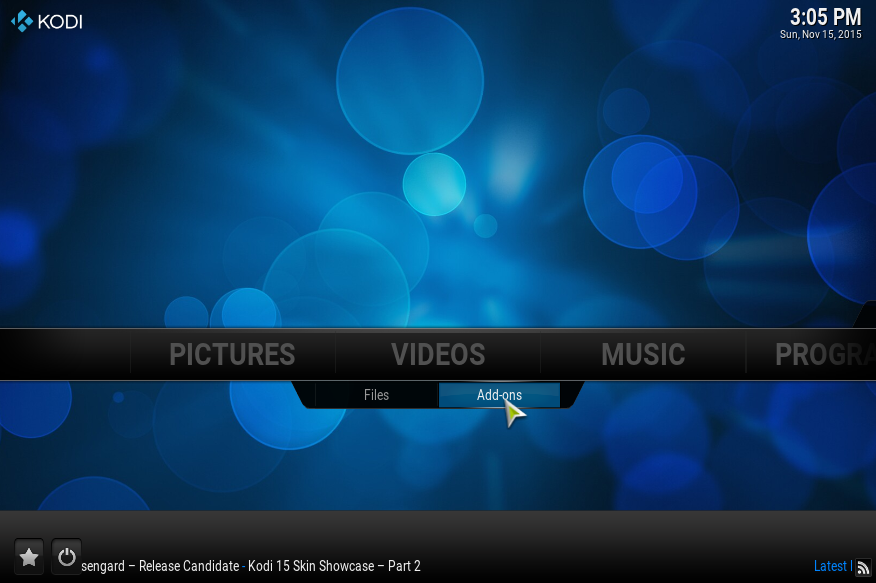
- Select the required Add-On
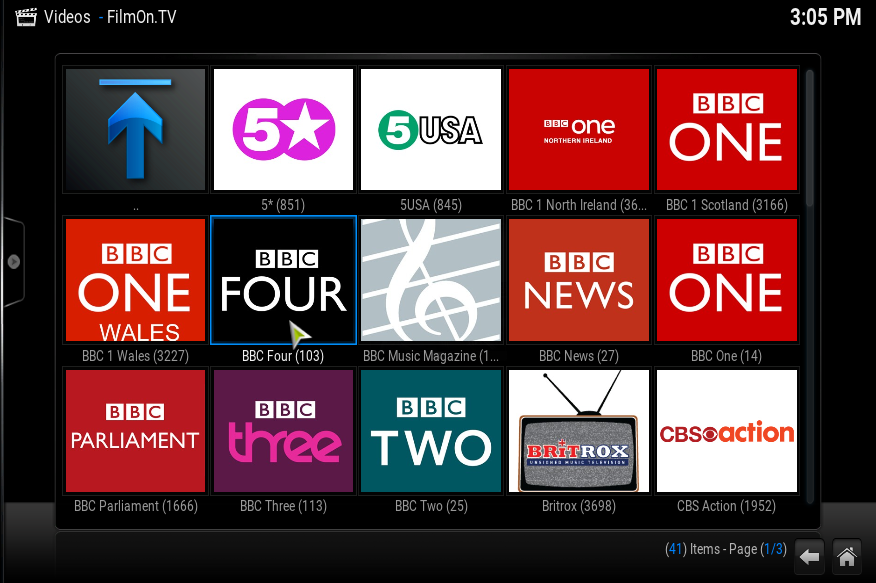
- Select the channel you would like to link and open the Context Menu (C on your keyboard, right click with a mouse, long press on touch screen devices or Menu button on your remote)
- Select Add to favourites.
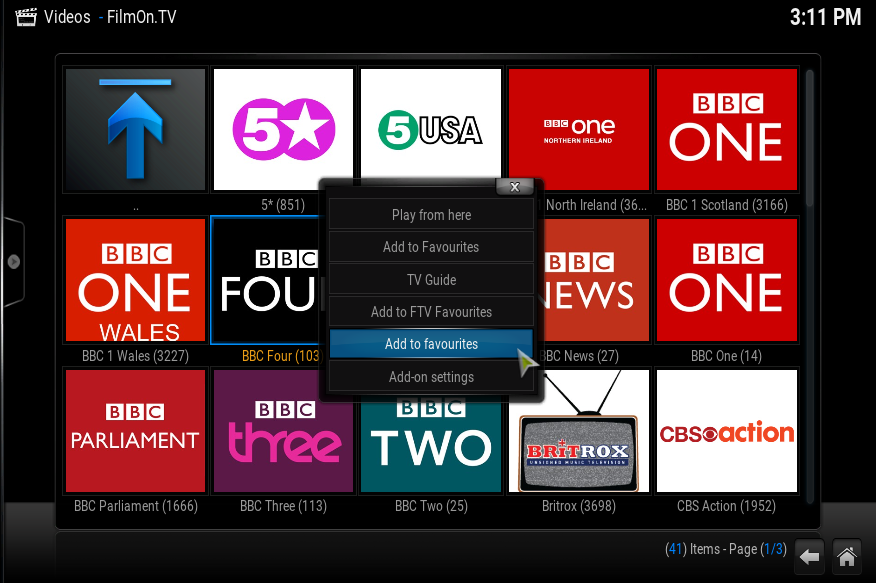
- Go back and select PROGRAMS or Apps
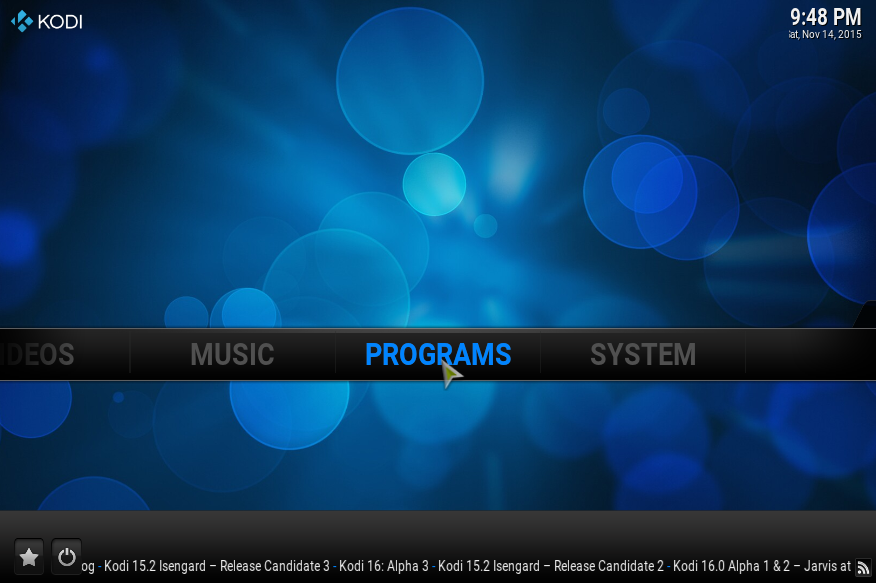
- Open iVue TV Guide
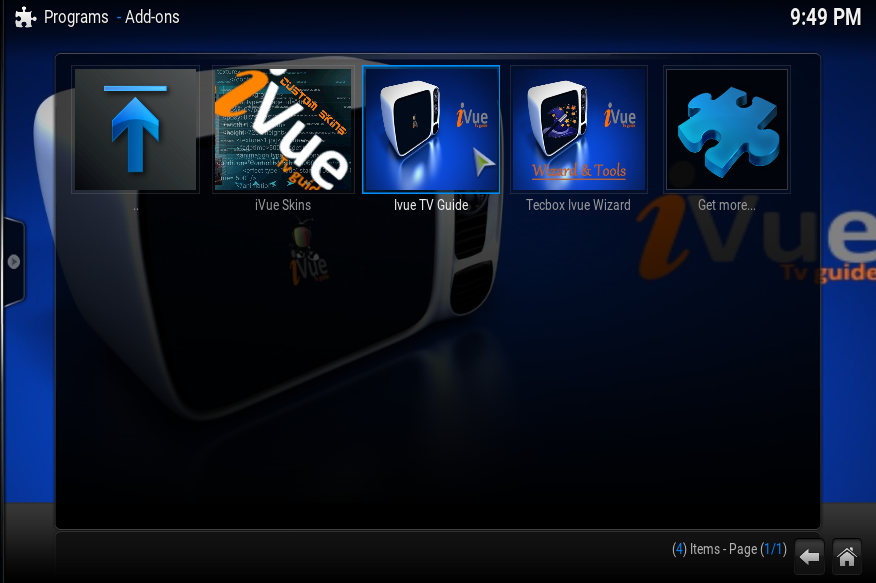
- Select the Channel to link and open the Context Menu (C on your keyboard, right click with a mouse, long press on touch screen devices or Menu button on your remote).
- Select Choose Stream
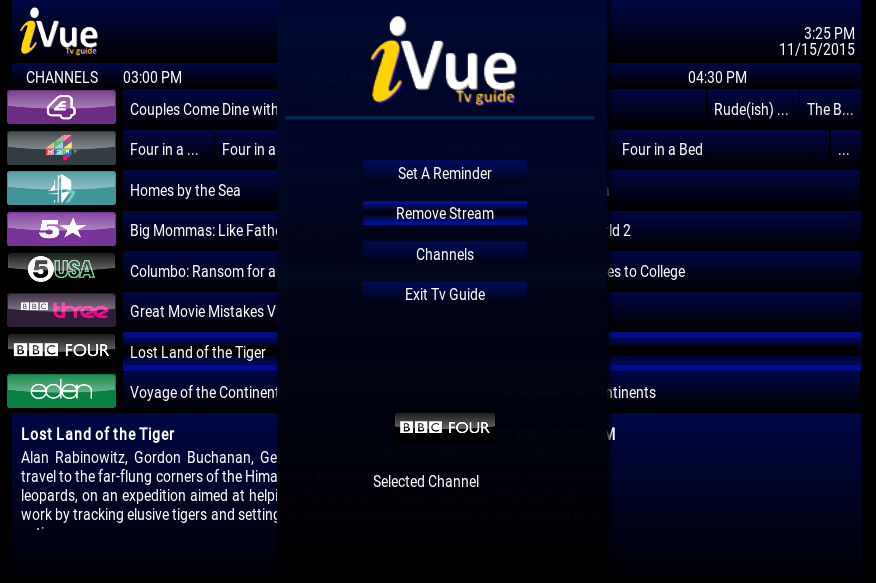
- Select Favourites and goto the channel.

- Select Save. The stream is now added.
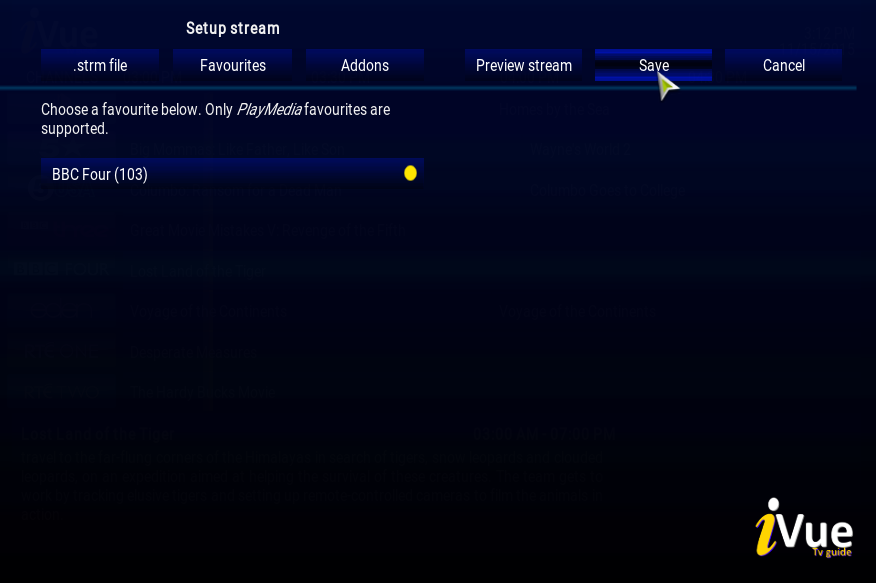
15
NOV
NOV
0
