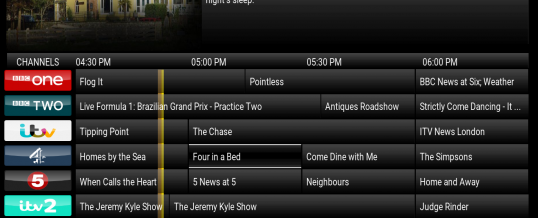- If your iVue TV Guide displays the Message “No Program Data Available” please follow the steps below to resolve the issue.
- Open Kodi on your device.
- Select PROGRAMS or Apps
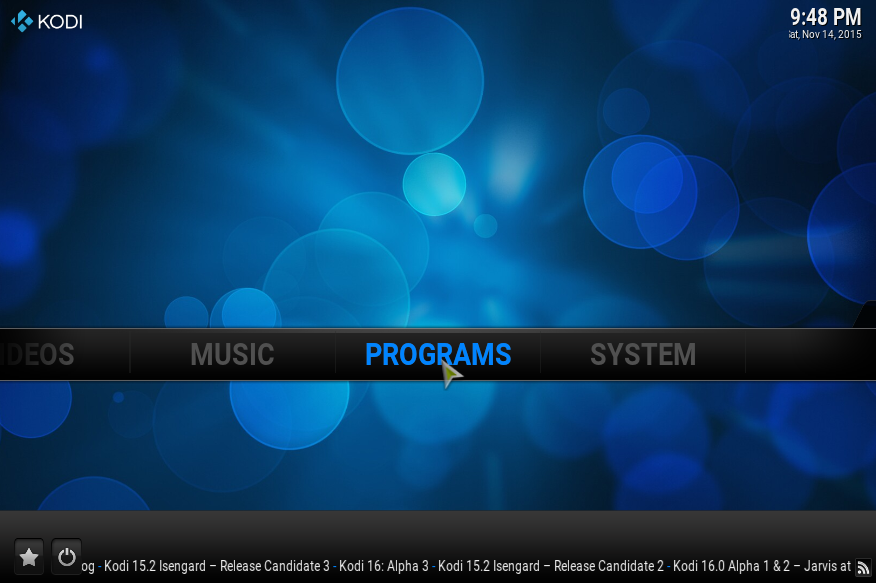
- Highlight – DO NOT SELECT – iVue TV Guide
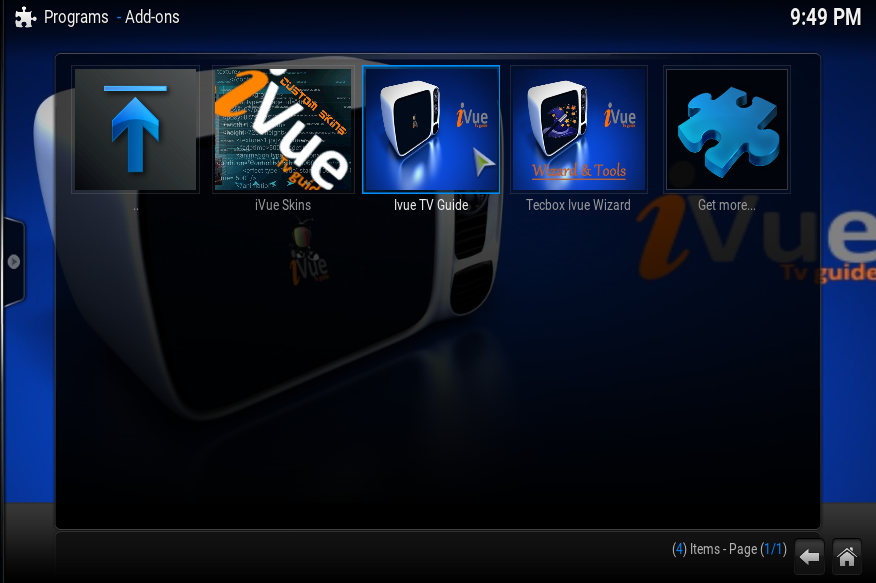
- Open the Context Menu (C on your keyboard, right click with a mouse, long press on touch screen devices or Menu button on your remote) and ...
12
NOV
NOV
0
Share